こんにちは。今回は前回作ったステージにプレイヤーを表示して、当たり判定を作っていきます。
プレイヤーの表示とアニメーション
では、プレイヤーを表示していきます。新しくPlayer.hを作成し、PLAYERDRAWクラスを追加します。
#pragma once
/* Player.h */
#include <windows.h>
class PLAYERDRAW
{
public:
void RealScreenDraw();
int loopNum = 0;
int PicMode = 10;
int dir = 4;/* 1は上,2は左,3は右, 4は下 */
struct
{
int PicMaxU = 2;
int PicMaxL = 5;
int PicMaxR = 8;
int PicMaxD = 11;
int PicMinU = 0;
int PicMinL = 3;
int PicMinR = 6;
int PicMinD = 9;
}AniFla;
int Lat = 0;
int Lng = 0;
void BackScreenDraw();
void Move();
void MoveAnime();
private:
};
PLAYERDRAW PlayerDraw;
void PLAYERDRAW::RealScreenDraw()
{
Move();
BackScreenDraw();
};
void PLAYERDRAW::Move()
{
if (Key[KEY_INPUT_UP] == 1 || Key[KEY_INPUT_W] == 1)
{
dir = 1;
Lng--;
}
if (Key[KEY_INPUT_LEFT] == 1 || Key[KEY_INPUT_A] == 1)
{
dir = 2;
Lat--;
}
if (Key[KEY_INPUT_RIGHT] == 1 || Key[KEY_INPUT_D] == 1)
{
dir = 3;
Lat++;
}
if (Key[KEY_INPUT_DOWN] == 1 || Key[KEY_INPUT_S] == 1)
{
dir = 4;
Lng++;
}
};
void PLAYERDRAW::MoveAnime()
{
switch (dir)
{
case 1:
if (PicMode == AniFla.PicMaxU || PicMode > AniFla.PicMaxU || PicMode < AniFla.PicMinU)PicMode = 0;
else PicMode++;
break;
case 2:
if (PicMode == AniFla.PicMaxL || PicMode > AniFla.PicMaxL || PicMode < AniFla.PicMinL)PicMode = 3;
else PicMode++;
break;
case 3:
if (PicMode == AniFla.PicMaxR || PicMode > AniFla.PicMaxR || PicMode < AniFla.PicMinR)PicMode = 6;
else PicMode++;
break;
case 4:
if (PicMode == AniFla.PicMaxD || PicMode < AniFla.PicMinD)PicMode = 9;
else PicMode++;
break;
}
}
void PLAYERDRAW::BackScreenDraw()
{
MoveAnime();
Stage.Draw(Lat, Lng);
DrawGraph(8 * CELL, 9 * CELL - 4, Picture.Player[PicMode], TRUE);
Sleep(0.12 * 1000);
};今回のRPGでは、プレイヤーは固定で背景を動かす方式を採用しました。
インクルードしているwidows.hはSleep関数を使うためのものです。
Sleep(止めたい秒数 * 1000);
https://www.google.com/search?q=Sleep
AniFlaはプレイヤーの画像方向のマックス、ミニマムの構造体です。
何に使っているかはMoveAnim関数を見るとわかります。MoveAnim関数でやっているのはアニメーションで、画像が最後の画像なら最初の画像に変えています。(これを向きに合わせてやっている)
Move関数はキーの取得です。第二回で行ったキーの取得が使われています。
DrawGraph(~,Picture.Player[PicMode], ~)はプレイヤーの表示です。Picture.PlayerのインデックスにPicModeを使います。これでPicModeを変更することで画像のアニメーションができるようになります。
変数Lat,Lngは縦方向、横方向にどれだけ動いたかを代入しています。
Stage.Draw(Lat,Lng);を説明する前にStage.hを変更します。
#pragma once
/* Stage.h */
class STAGE
{
public:
struct
{
int Type[STAGE_MAX_X][STAGE_MAX_Y];
}Chip;
void Read()
{
//省略
};
void Draw(int Lat, int Lng)
{
int pic = 0;
for (int y = 0; y < STAGE_MAX_Y; y++)
{
for (int x = 0; x < STAGE_MAX_X; x++)
{
switch (Chip.Type[x + Lat][y + Lng])
{
case 0:
//省略
DrawGraph(CELL * x , CELL * y, pic, FALSE);
}
};
};
private:
};
STAGE Stage;Lat,Lngを引数にとり、その分だけステージを移動させています。
つまり、Stage.Draw(Lat,Lng);ではStage(X方向に動いた距離, X方向に動いた距離)としています。
最後にmain.cppに追加していきます。
#define //省略
enum COURCE
{
START,
WORLD,
FIGHT,
};
int Scene = COURCE::START;
#include <DxLib.h>
#include <iostream>
#include "Picture.h"
#include "Sub.h"
#include "Title.h"
#include "Stage.h"
#include "PlayerDraw.h"
int WINAPI WinMain(
_In_ HINSTANCE hInstance,
_In_opt_ HINSTANCE hPrevInstance,
_In_ LPSTR IpCmdLine,
_In_ int nShowCmd)
{
ChangeWindowMode(TRUE);
DxLib_Init();
/*Window初期化*/
//初期化
Picture.Load();
Color.Load();
Font.Load();
Stage.Read();
while (ScreenFlip() == 0 &&
ClearDrawScreen &&
ProcessMessage() == 0 &&
GetKey() == 0 &&
Key[KEY_INPUT_ESCAPE] == 0
)
{
switch(Scene)
{
case COURCE::START:
Title.Draw();
break;
case COURCE::WORLD:
PlayerDraw.RealScreenDraw();
break;
};
}
DxLib_End();
return 0;
}PlayerDraw.hをインクルードして、PlayerDraw.RealScreenDraw関数で表示しています。
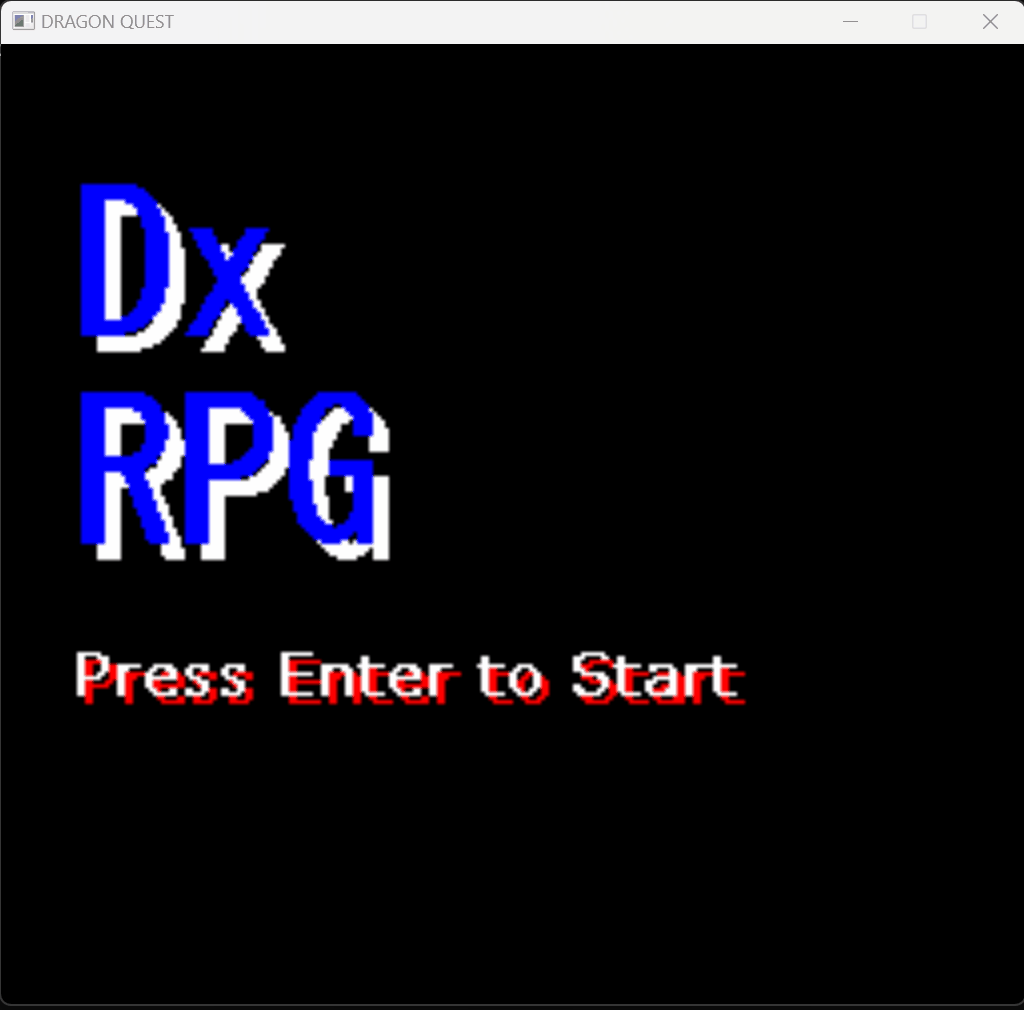
実行すると無事動きました。まだ、当たり判定を作っていないので海の上でも進んでしまいます。
これでプレイヤーの表示,アニメーションの説明を終わります。
プレイヤーの当たり判定
次にプレイヤーの当たり判定を作っていきます。
一度、当たり判定の仕組みをまとめていきます。「プレイヤーの位置のマップチップの取得→川や海だったら→前の位置に戻す」簡単ですね。では、コードにしていきます。
#pragma once
/* PlayerDraw.h */
#include <windows.h>
class PLAYER
{
public:
void RealScreenDraw();
int loopNum = 0;
int PicMode = 10;
int dir = 4;/* 1はUP,2はLEFT,3はRIGHT, 4はDOWN */
struct
{
int PicMaxU = 2;
int PicMaxL = 5;
int PicMaxR = 8;
int PicMaxD = 11;
int PicMinU = 0;
int PicMinL = 3;
int PicMinR = 6;
int PicMinD = 9;
}AniFla;
int Lat = 0;
int Lng = 0;
int PrevLat = 0;
int PrevLng = 0;
void BackScreenDraw();
void Move();
void MoveAnime();
void CheckCIE();
private:
};
PLAYER Player;
void PLAYER::RealScreenDraw()
{
Move();
BackScreenDraw();
};
void PLAYER::Move()
{
if (Key[KEY_INPUT_UP] == 1 || Key[KEY_INPUT_W] == 1)
{
dir = 1;
Lng--;
}
if (Key[KEY_INPUT_LEFT] == 1 || Key[KEY_INPUT_A] == 1)
{
dir = 2;
Lat--;
}
if (Key[KEY_INPUT_RIGHT] == 1 || Key[KEY_INPUT_D] == 1)
{
dir = 3;
Lat++;
}
if (Key[KEY_INPUT_DOWN] == 1 || Key[KEY_INPUT_S] == 1)
{
dir = 4;
Lng++;
}
};
void PLAYER::MoveAnime()
{
switch (dir)
{
case 1:
if (PicMode == AniFla.PicMaxU || PicMode > AniFla.PicMaxU || PicMode < AniFla.PicMinU)PicMode = 0;
else PicMode++;
break;
case 2:
if (PicMode == AniFla.PicMaxL || PicMode > AniFla.PicMaxL || PicMode < AniFla.PicMinL)PicMode = 3;
else PicMode++;
break;
case 3:
if (PicMode == AniFla.PicMaxR || PicMode > AniFla.PicMaxR || PicMode < AniFla.PicMinR)PicMode = 6;
else PicMode++;
break;
case 4:
if (PicMode == AniFla.PicMaxD || PicMode < AniFla.PicMinD)PicMode = 9;
else PicMode++;
break;
}
}
void PLAYER::CheckCIE()
{
int Chip = Stage.Chip.Type[8 + Lat][9 + Lng];
if (Chip == 0 ||
Chip == 1 ||
Chip == 2 ||
Chip == 15
)
{
Lat = PrevLat;
Lng = PrevLng;
}
};
void PLAYER::BackScreenDraw()
{
CheckCIE();
MoveAnime();
Stage.Draw(Lat, Lng);
DrawGraph(8 * CELL, 9 * CELL - 4, Picture.Player[PicMode], TRUE);
Sleep(0.12 * 1000);
PrevLat = Lat;
PrevLng = Lng;
};変数PrevLat, PrevLngは当たり判定で前の位置を必要とするため、新しく作りました。
当たり判定をするCheckCIE関数を作りました。
Chipに「座標+動く距離」のチップを代入します。そのあとif文でチップが海や岩、川ならもとの位置に戻す処理を書きました。
あまり難しい部分はないです。
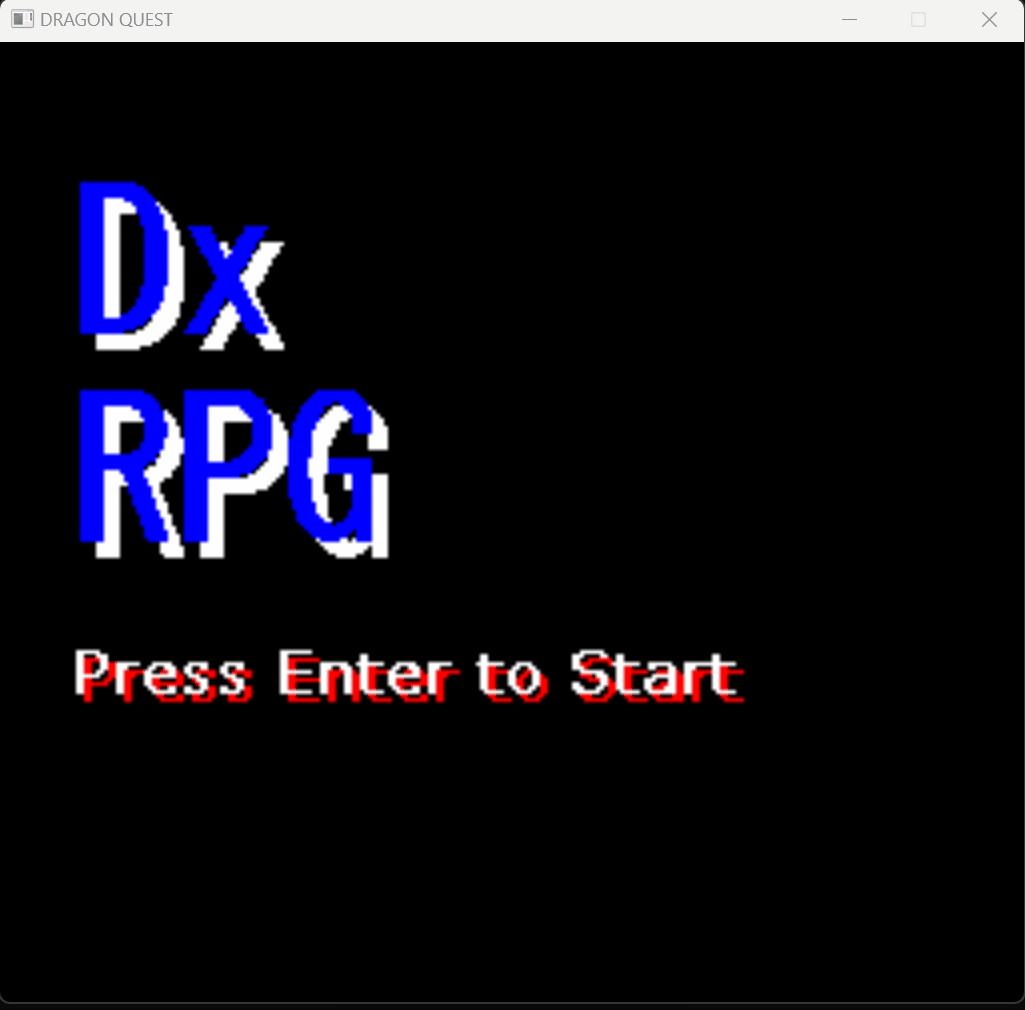
成功しました。岩に当たると動きません。
まとめ
今回は、プレイヤーの表示,アニメーション,当たり判定をつくりました。
次回は敵との戦闘を作っていきます。
最後まで読んで頂き、ありがとうございました。ツイッターもやっているので確認して見て下さい。




コメント